Hrily connect – How to receive customer profiles (families) from a partner?
What do we want to serve?
The Polish Care Agency receives a profile of a German family in need of care. This company receives data on customer requirements (families) in various forms. The Partner Care Agency has already added the family to their account in Hrily, so there is no need for duplication of work.
Once you’ve set up your account using Hrily Connect services, the Polish Care Agency doesn’t have to do anything. All data will be saved, and the dashboard will automatically inform the right people about the new family to handle.
Thanks to this service, the management of the Care Agency is easier and faster.
Therefore, the following work will no longer be carried out:
- reading e-mail and analyzing the family profile in PDF
- manually adding a family to Hrily
- assigning the description from the PDF profile to your settings
The Hrily platform supports people running Care Agencies. Hrily Connect reduces the workload in the next area.
Step-by-step account setup
The Polish Care Agency performs the following steps:
- We enter the Partners module
- We search for a Partner from whom we want to receive data
make sure that the Customer acquisition switch is selected in the partner’s profile
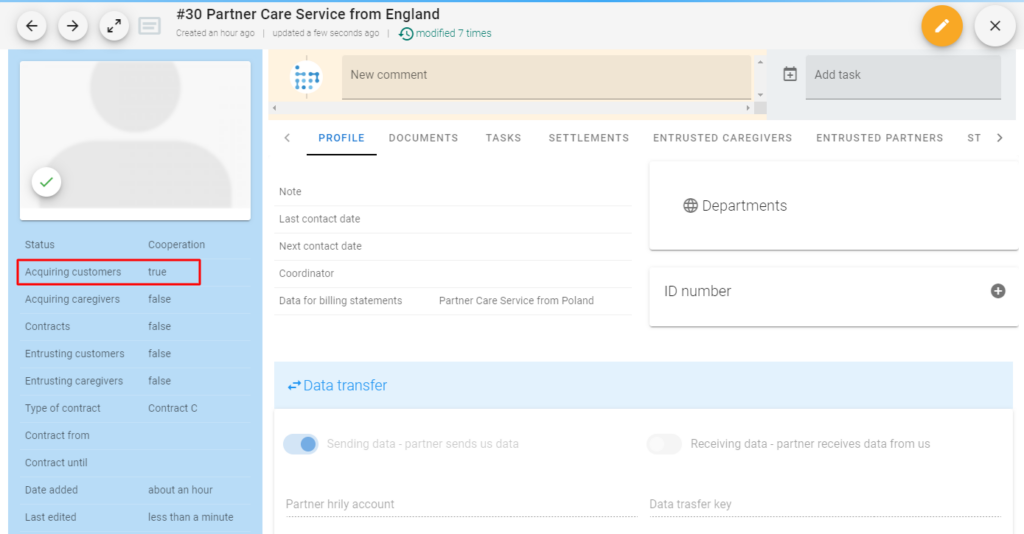
- Then we go to the edit mode
- in the Data transfer section, activate the Sending data switch – the partner sends us data
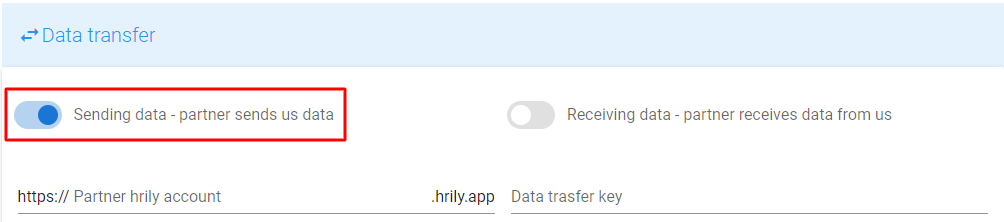
- In the same section we complete two fields
The Partner’s Hrily account is the URL that the Partner will provide to you.
Then type the Data Transfer Key. Your partner will have to enter the same password.
Once this step is complete, the account of the Care Agency that wants to receive family profiles is ready.
Contact your partner Care Agency. Give each other the data from the last step.
Instructions on how to connect the account of the Care Agency, which transfers families (clients), can be found HERE.
How do I use Hrily Connect?
Your Care Agency automatically receives data from partners without the need for additional action. To make it easier, some people from your team can configure the Dashboard. Information about the new family will immediately reach the right people and you will be able to offer the first caregivers to the family in a short time.
Who can send us data?
Data can only be obtained from companies that meet the following conditions:
- use Hrily
- work with your company
- You and your partner are using Hrily Connect and it has been successfully launched
- The German Welfare Agency has submitted a family profile by the available instructions.